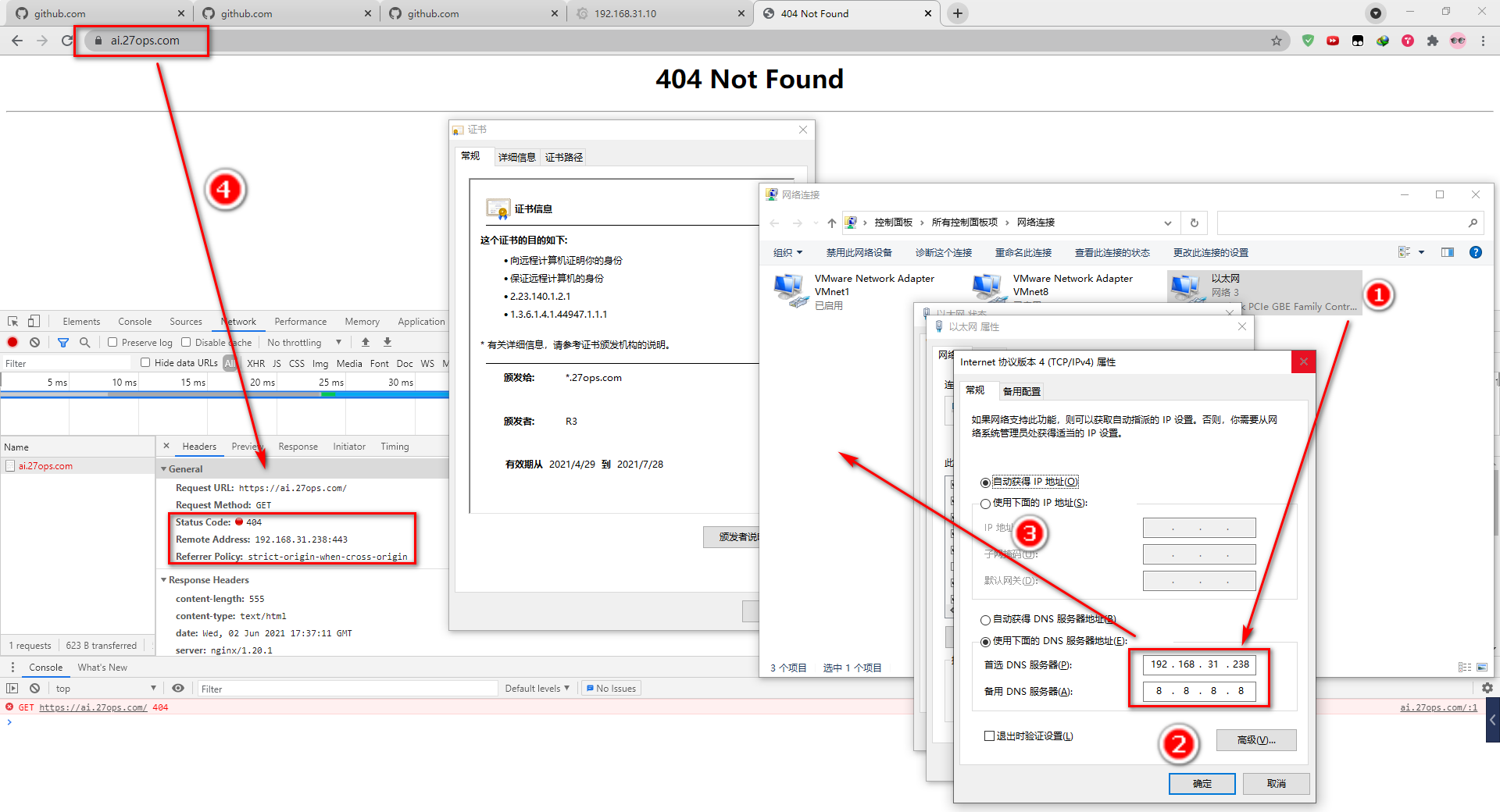内网Dnsmasq
测试环境:
[root@localhost dnsmasq.d]# cat /etc/redhat-release
Rocky Linux release 8.3
[root@localhost dnsmasq.d]#
安装dnsmasq
yum -y install dnsmasq
备份默认配置文件
mv /etc/dnsmasq.conf /etc/dnsmasq.conf.rpm
配置dnsmasq
cat <<EOF > /etc/dnsmasq.conf
resolv-file=/etc/resolv.conf
strict-order
addn-hosts=/etc/dnsmasq.d/dnsmasq.hosts
listen-address=127.0.0.1,192.168.31.238
EOF
[root@localhost dnsmasq.d]# cat /etc/resolv.conf
# Generated by NetworkManager
nameserver 192.168.31.1
nameserver fe80::8ac3:97ff:feea:24b5%ens33
nameserver 114.114.114.114
nameserver 8.8.8.8
[root@localhost dnsmasq.d]#
域名解析
[root@localhost dnsmasq.d]# cat /etc/dnsmasq.d/dnsmasq.hosts
192.168.31.238 ai.27ops.com
[root@localhost dnsmasq.d]#
测试
-
1.修改适配器DNS
-
2.在浏览器中输入域名访问
-
3.查看浏览器中解析到的地址
测试结果如图所示: